3 keys to prioritize tasks with MyTaskPanel
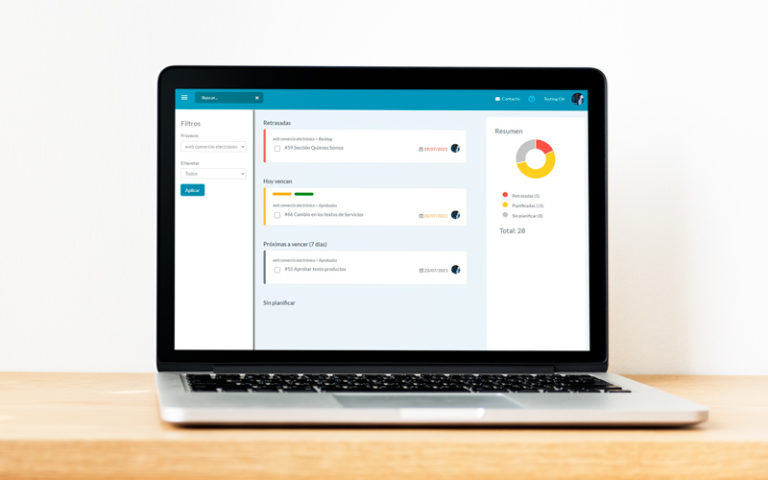
The best way to free up your to-do list on time, from moving them from “To do” to “Doing,” is to learn to organize your work. Today we share three great keys to prioritize daily tasks and complete projects successfully.
Group tasks with different criteria
By dates
Use the expiration date field when creating a new card. This will allow you to see each task in different colors, ordered by dates (overdue, close to due, in progress and, ultimately, no date assigned). Remember not only to set the due date, but to assign a person in charge to be notified.
By labels
From the Labels menu, you can create categories to include in each card, with the intention of visualizing what the priorities are. Choose, for example, the labels High, Medium and Low to assign a priority to tasks. You could also create other labels that are associated with other aspects, namely: type of project, client, type of activity, etc.
In Inbox
You can access the Inbox where you will see all the tasks that you have assigned in all projects. You could group them using the filter. Select the Project option and/or the Label option to collect the cards that you want to review at that moment.
Organize the project columns
According to priority
The task editing panel allows you to assign a priority value to each card. The numbering goes from 1 to 9 and 0 means that there is no prioritization. If the tasks have a priority, the columns will appear in descending order, the priority cards will be displayed first (from 1 to 9).
By group, status or user
Within the project, you can choose between three different views to view the tasks: by group, by status or by user. A quicker overview to understand what state each card is in. You can also take advantage of the filters to visualize by dates, users, tags and other aspects of interest.
Stay on top of tasks
Become a follower
When you want to know what is happening with a task for which you are not responsible, you can add yourself as a follower of said task. In this way, if you have all notifications enabled, you will receive an email every time a comment is written or an important field of the task is modified.
Receive an email daily
Every day an email will reach your inbox with a summary of the tasks that you have delayed and the tasks that are close to due. You can also access them in the MyTaskPanel Inbox.
In short, remember these keys to prioritize tasks whenever time is short. MyTaskPanel makes your daily work easier by giving you several tools for prioritization, try them for free.
