Get to manage a digital marketing campaign with MyTaskPanel
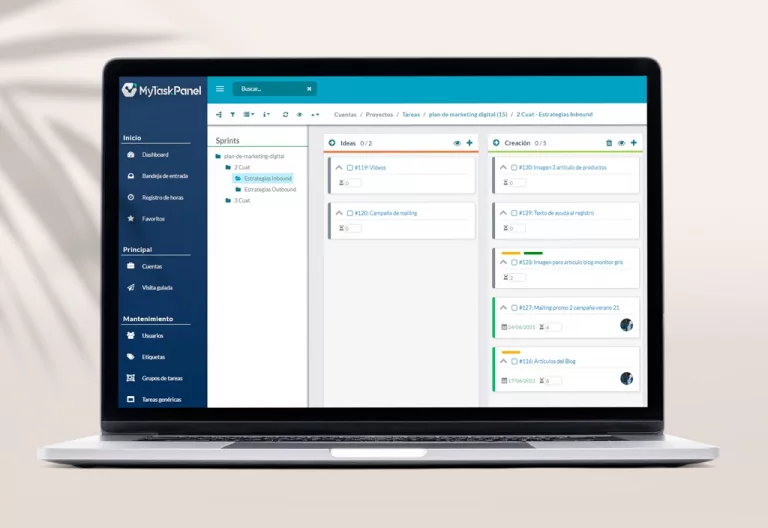
In this note, we will help you learn how to manage a digital marketing campaign with MyTaskPanel. Take your strategic action plan with our management software and keep control of the details.
What do you need for your next digital marketing campaign?
First, and as a priority, you should set the objectives you want to achieve in the short, medium and long term, and think about the strategies to achieve these objectives. Second, remember the importance of flexibility. As marketing is a sector in which everything changes continuously, you can take the risk of an overly structured plan losing meaning or becoming obsolete in a few months.
How to achieve a more flexible and agile plan
Our advice is that you use the Agile philosophy, which refers to the set of methodologies created to execute projects that need speed and flexibility to adapt to changing market conditions. But how can you do it? Break the plan into small parts to be flexible and react to unexpected changes quickly and efficiently.
How to plan a digital marketing campaign with MyTaskPanel
Step 1
Define the final goal you want to achieve. For example, the launch of a new product or an increase in sales of 10% in the next four-month period.
Step 2
Assemble the team that will integrate the project, taking into account that the ideal is to select multidisciplinary profiles so that they can perform different tasks.
Step 3
Plan your project sprints. Depending on the volume or content of work that the plan entails, you can decide if it will be, for example, 15 days, a month or a four-month period. You could differentiate the outbound and the inbound strategies within each sprint.
Step 4
Create and prioritize backlogs. Each company can handle the workflow as best suits its needs. If you use MyTaskPanel, our project management tool, we recommend the following division of the project:
- Ideas. Write and prioritize each of the tasks you want to carry out; namely: “To write an article for the blog about the latest market trends”, “To make an infographic that explains how our product works” and “To design a banner for the website”. These ideas will be assigned to the corresponding person and the expected dates will be set for it to be completed.
- Creation. The ideas that are in development will be transferred to this column where you can attach tests and texts and define subtasks.
- Revision. Once that part is finished or requires a prior validation by the client or the supervisor, it will be moved to this column. Here it is assigned a new manager. If it is approved, it moves to the “Publication” column and, if it needs any adjustments, it is placed back in “Creation”.
- Publication. This column is intended for all content that is approved and ready for publication. It is important to set the publication dates well in order to build a publication calendar that allows effective monitoring.
- Analysis. Analyze the results obtained with the published material. Although not everything is susceptible to analysis, it can be interesting to know, for example: clicks on a banner, number of readers of an article or number of downloads of an ebook. Carrying out this analysis allows us to be much more agile when it comes to knowing which aspects are working and which ones need to be changed.
Step 5
Analyze the results. In any strategy it is essential to be able to analyze the global results and see if the objectives that had been set at the beginning of the campaign are being achieved. For this, the use of dashboards and the monitoring of publications with the calendar is of utmost importance. The hours control panel will offer valuable information about the time spent on each project, in addition to the workload of each worker, which will allow optimization of assignments.
Managing a digital marketing campaign with MyTaskPanel can be easier than you think. Remember that before putting together the project it is a priority that you are clear about the main objective. Start testing our tool with free trial now.
