Manage projects in agile methodologies in the simplest and most practical way
No unnecessary features, but with the power to handle your most demanding Scrum or Kanban projects
Manage projects in agile methodologies in the simplest and most practical way
No unnecessary features, but with the power to handle your most demanding Scrum or Kanban projects

Do you have a team of professionals with whom you manage different projects remotely? Do you need to meet deadlines and objectives?

Is it difficult for you to keep control of your projects, without losing hours or clients along the way?

Would you like to have all the information on your projects in the same workspace, highlighted and divided in such a way that you have a quick and concise overview of your work?
MyTaskPanel is the tool you are looking for
Create your project in 3 simple steps
Make project management simple and intuitive for both small work teams and the most complex organizations. Control every detail: the health of the company in general, the status of a particular project, the next deliveries to be made, the workload per user, the allocation of hours and much more.
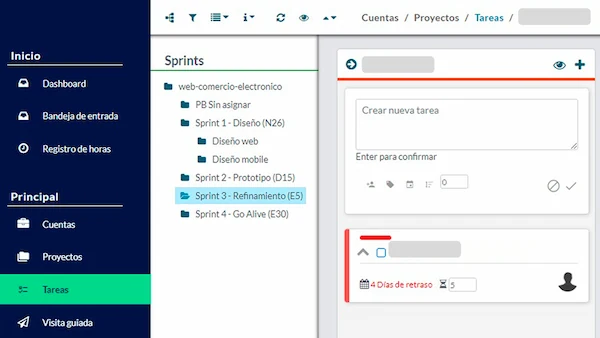
Optimized for agile project management
MyTaskPanel will make it easier for you to manage iterations for your projects in SCRUM.
You can load as many iterations as the project needs and distribute the load of product backlogs between them. Furthermore, the iteration tree is multilevel; you can divide the project into phases and stages.
Control the status of a project
Access a dashboard with valuable information on the highlights of the project status: degree of progress, deviations, percentage of tasks by status and task group, productivity, etc.
Likewise, you have another dashboard at the general level of the company to see at a glance the status of the projects of all the accounts you are managing.
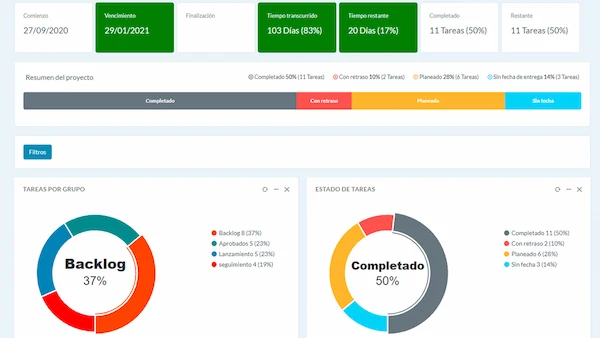
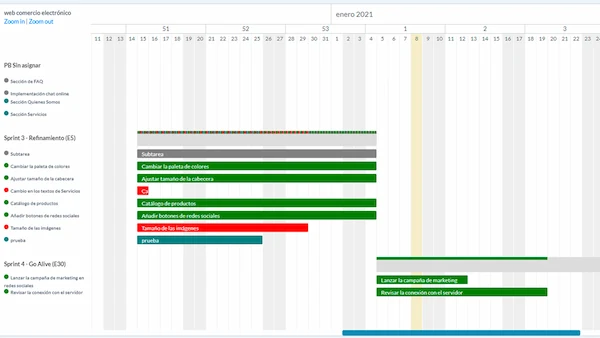
Project Timeline
Another way to see the projects is through a Timeline, similar to a Gantt chart in which you can visualize the time of dedication planned for different tasks or activities over a given total time.
Follow-up tasks
Check the data you need at all times. Use the task indicators, the alarms, the variable labels, the possibility of following a task, entering comments, uploading files or seeing the historical evolution, to always keep control of each task in the project. Using the different available views (by user, by status or by group) and the advanced task filters, you will be able to focus your attention on the tasks that are really necessary.
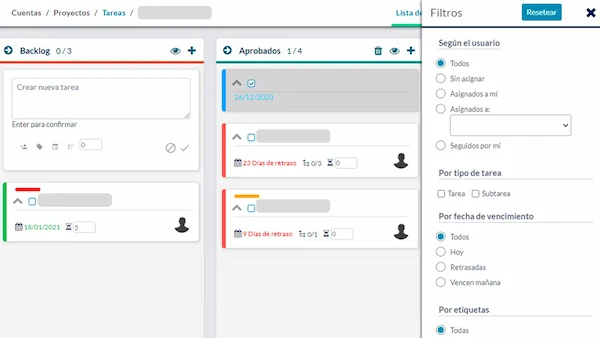
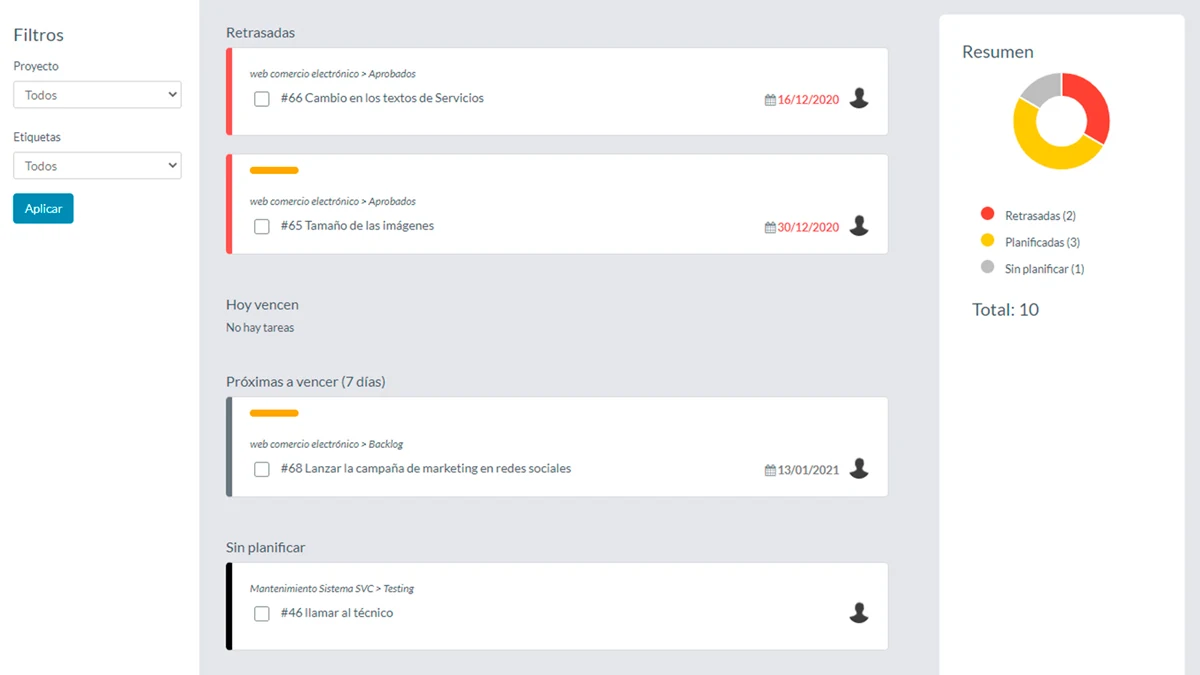
Inbox
You have an inbox where you will find all the tasks that are under your responsibility, regardless of which account or project they belong to, in such a way that your daily work is simplified.
Benefits of becoming an active user
To distribute work across different spaces, accounts and projects
When creating your username and your first workspace, a default account is generated that you can access through the Accounts button. This account can be either public or private (it will depend on whether you want all the members of your organization to access or only those specifically assigned to do so). Here you can group all the projects that are related, such as Kanban boards or projects with iterations.
If you need to separate work from other very different tasks, perhaps because they belong to your personal goals, go to the profile and create a new workspace with your same email.
To organize and plan projects in iterations
By selecting the agile project option, you have a multilevel iteration tree available, so you can organize and plan your project in different phases and stages, with the greatest ease. Within each of them, you will be able to complete the corresponding board, loading the tasks to accomplish you have within the allotted period.
To record the working times
When you are part of a team in which they have to record the times spent on each task, you can access the Time sheet menu. There, you will find a very simple table to select the project or activity, define the detail of the tasks and load the hours with the minutes according to the corresponding day. All these variables are available to each registered user within your organization.
Testimony
Those who already use MyTaskPanel tell us:

What I highlight is how with something so simple it allows you to handle very complex projects, always in a very structured way for the organization of the company.
Raquel Mosquera
Director and Founder of Archgroup

